In this post I will introduce you my new set of Photoshop and Photoshop Elements actions: Collage from single image. From title you can understand that actions are creating photo collages from one single image. There are seven (7) actions which will create predefined collages on single click but also and three (3) actions with maximum control from user side. Off course you can download one of actions included in set to try and feel free to use final result in personal and commercial projects.
Follow Bojan Živković's board Photoshop Freebies on Pinterest.
Follow Bojan Živković's board Photoshop Freebies on Pinterest.
How things works
The only requirement for best result is to use landscape images with 3:2 (6:4) aspect ratio. Images can be at any dimension with any resolution as long as ratio is 3:2, for example: 900px long side or Width and 600px shorter side or Height. Image can be also and 3000px by 2000px with resolution 240px/in or 8700px by 5400px with resolution 300px/in and so on... Before running actions ensure that you have only one: Background layer in document. If you have layered file go and flatten it from Layer > Flatten Image. After running any of Create collage 1-7 actions you will get effect or collage which looks like it is created from 5-8 (depend on action) separate images. With these actions you can customize border, shadow and stacking order to get different and hopefully better result or collage. Best part of this set comes with Create your collage 1-3 actions where user (you) can completely control collage. You will control which parts of original image will be used for collage. It is very simple and you need just to move or rotate selection on image. Part of image inside selection will be used as one of "images" in final collage. During this process Photoshop will automatically add shadow and border after copying selected part so you can see collage in progress and decide where and how to position next selection to copy it for next "image" in collage. After collage is created you can change or customize Drop Shadow and Inner Glow (border) effects. Here is video tutorial which explains everything you need to know about this set of actions.Download test action or buy full package
As mentioned at the beginning actions are exactly the same for Photoshop and Photoshop Elements without any difference. Download from here test action Create collage 5 and try it on your own. To purchase complete set for only $4 please follow this link (Graphic River).Preview of all predefined collages
Here is preview of seven (7) predefined collages for which you have control over Drop Shadow, Inner Glow (border) effect and stacking order of pieces used for final result.Check out collections of my products
 |  |
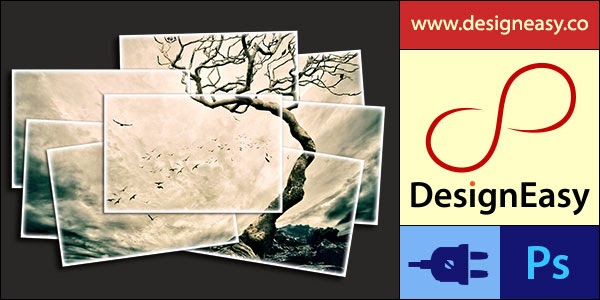








Коментари
Постави коментар